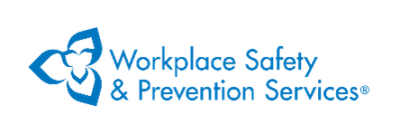Skills Ontario Competition - Elementary - FAQ
Can anyone attend the Skills Ontario Competition?
Yes, students, educators, industry and the general public are welcome to attend the Skills Ontario Competition as spectators and it is FREE to attend.
As a teacher, how do I prepare my student to compete at the Skills Ontario Competition?
Each contest has a document called a scope that will help educators and students understand what will happen once they arrive at the Skills Ontario Competition. The scope will provide all the information needed to prepare for a positive experience during the contest. Please review our competitor preparation document HERE for a step-by-step of how to prepare for the Skills Ontario Competition.
Who determines the projects and scope for each contest?
Skills Ontario relies on industry and education experts to design the technical components of each contest. The contests are designed to balance the following components - prepare students for jobs in industry, cover material from the curriculum they are taught in education and prepare students for the next level of competition.
Who can reserve a space for Elementary Challenges, Contests, and Qualifying Competitions?
Only the board designated contact may reserve spaces in these events. Teachers that have interested students must go through their board contact to request a space. If you do not know who your board contact is, please contact competitions@skillsontario.com
Board Contacts can learn more about the registration process from the supporting documents posted at our registeration site located HERE.
When should board contacts register for Elementary Challenges?
As soon as the registration site opens. These events are very popular and there is limited space, so it is important that if you are interested, you request your space as early as possible. Please note that for the first 3 weeks of reservations, priority is given to boards that have affiliated ALL of the schools in their board (but this does NOT guarantee spaces). Please also note that due to the extreme popularity of some events, waitlists can begin within the first five minutes of the site opening.
Fully Affiliated Board (definition) – a board is fully affiliated if they have affiliated ALL of the schools within a given level, ie. secondary or elementary. If a board has affiliated all of their secondary schools, before mid-December, the secondary spaces that they request will be approved before spaces requested by non-fully affiliated boards. To receive the same priority for elementary challenge space requests, a board must affiliate ALL of their elementary schools that have grades 7 & 8. This priority sequence will be implemented until mid-December; after this date, all requests will be approved in the sequence they are submitted, regardless of affiliation status.
How many contest spaces does each school board get?
For secondary and elementary level events at the Skills Ontario Competition, each board is allowed to reserve just one space per challenge. The board must choose a team to fill that space before the registration deadline in March. The selection process varies from board to board. The board contact will have more information on the selection process.
The online system is set up so that it will only allow a board contact to request as many as the maximum that is set for that event. This makes it impossible to request additional spaces.
A student has backed out, can I replace them?
Yes, you will just need to have the new student log in with the old student’s username and password. The page should say “Welcome, (old student’s name)” – and there will be a place in the middle of the screen where you can click to add a substitute, then a blank form will come up for them to fill out. Once you click “Update”, you can generate a participation waiver for the new student to take home to be signed.
Teachers will need to verify this switch with their board contact, especially if the student competed at a regional/board level competition to earn the space.
When should students enter their information into the online system?
Students may enter their information once they have received the username and password from their board contact.
When should I fax the signed student participation waivers?
As soon as possible. Teachers should be sending their waivers to their board contact, so the board contact can send all competitors' waivers at once to Skills Ontario.
Can I check the status of my registrations?
Only the person who reserved the spaces (the school board contact) can check the status of the registrations. After your competitor has registered, you should ask your board contact to check that the registration is showing as completed in their account.
If a teacher enters their email address in the designated field in the competitor registration, they will receive a confirmation email of the registration.
If you have any questions regarding registration or need more guidance, please contact competitions@skillsontario.com